Here are the few steps you need to follow to remove your name from Truecaller.
Here are the few steps you need to follow to remove your name from Truecaller.
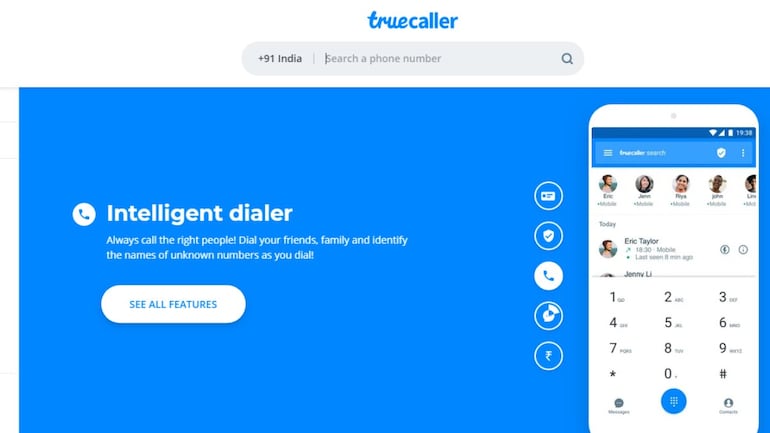
Do you know how you can delete your TrueCaller account?
True caller is one of the most popular apps which is used by millions of people nowadays. Focusing on the advantages, true caller helps you to see the Caller ID of the person who is calling you, even if the number has not been saved on your phone book. Other than that, TrueCaller also helps you in getting details of unknown numbers. You can even track down the scam calls.
But what would you say when it comes to privacy?
As you all know, digital media is making your life easy but at the same time it's killing your privacy. Even if you've never used the service, your name and number could be on Truecaller's database because someone else may have saved your contact details and allowed the app to access them.
For this reason, if you don't want to be searched by other people and consider removing your number from Truecaller's database you can fix this problem by removing yourself from TrueCaller.
At first, you have to delete your TrueCaller account. Do you know how you can delete your account? If not don't worry here are the few steps you need to follow to remove your name from Truecaller:

How to remove your name from TrueCaller? (Representational image)
કોઇનો ફોન કે મેસેજ આવશે તો નામ બોલશે આ એપ. અહિં કરો ડાઉનલોડ
Watch Full Video in Details::
Step 2: Tap the people icon in the upper left corner.
Step 3: Then click on setting.
Step 4: From the drop-down menu click on 'Privacy centre'.
Step 5: A new page will appear, here click on 'Deactivate' option.
Step 6: A pop up will appear 'By deactivating account you will delete your profile data. Do you wish to continue?'
Step 7: Select 'Yes'
You will be logged out of TrueCaller. Now you have deactivated your Truecaller account, you can proceed to remove your number from the service.
How to unlist your phone number from the true caller?

Few simple steps you need to follow to unlist your phone number.
If you no more want to be the part of searchable part in the Truecaller app then first you need to deactivate your account and after that, you need to unlist yourself. As per the official website here are the few simple steps you need to follow to unlist your phone number:
Step 1: Visit the official website, truecaller.com
Step 2: Then go to Truecaller 'unlit phone number' page.
Step 3: Enter your phone number with the correct country code. (For example: +917771114040).
Step 4: Verify 'I'm not a robot'.
Step 5: If you wish tick one of the reasons for unlisting, or else you can also type your reasons for removal.
Step 6: After that enter the verification captcha and click on 'Unlist' option.
It can take up to 24 hours before your number gets removed.
Note: Numbers marked as spam cannot be unlisted.
How to change a wrong name in TrueCaller?
How to change a wrong name in TrueCaller?
Sometimes TrueCaller shows you a wrong name because it gathers the name and other details from the phone books of the mobiles on which TrueCaller app has been installed. Therefore, here is a way through which you can change your name wrong:

કોઇનો ફોન કે મેસેજ આવશે તો નામ બોલશે આ એપ. અહિં કરો ડાઉનલોડ
Step 1: Download and install the TrueCaller app.
Step 2: After its downloaded open the app menu.
Step 3: Click on the edit profile.
Step 4: Click on Edit (a pencil icon) opposite your name.
Install: Android
Step 5: Enter your first name and last name as you want it to appear in TrueCaller.
Your wrong name has now been corrected in the true caller app. To make sure that your name has been changed, call someone who does not have your phone number in their phone book, they will see your correct name in TrueCaller.






No comments:
Post a Comment